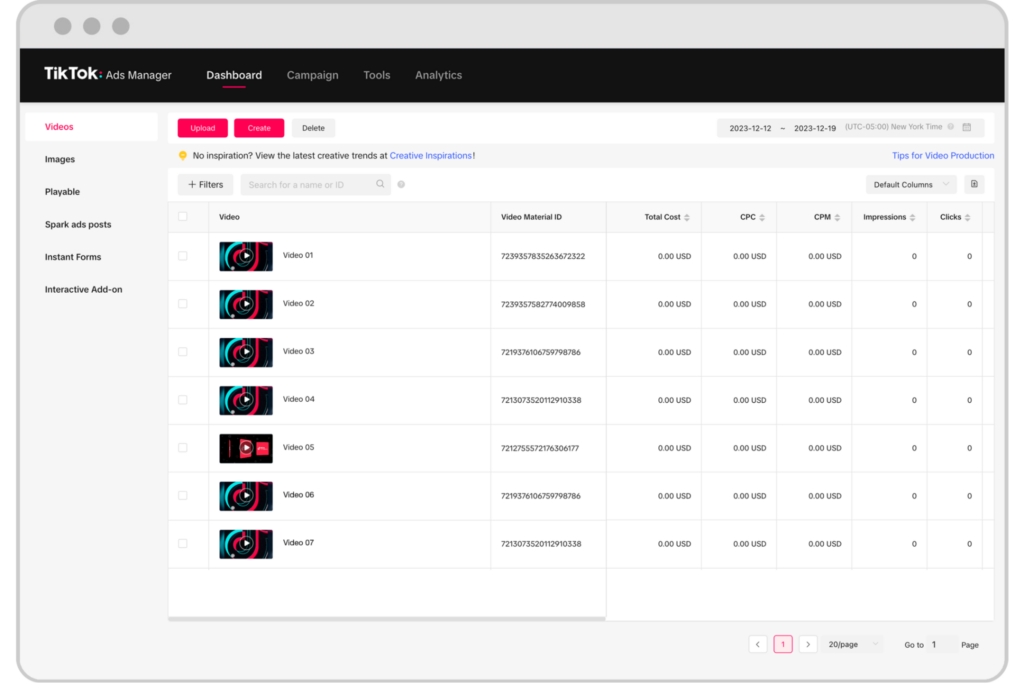In the dynamic realm of social media, TikTok stands out as a hub of innovation and interaction, captivating audiences across the globe. TikTok’s rapid ascent has completely transformed the entertainment landscape, providing brands with unprecedented opportunities to engage with audiences in a captivating and genuine manner through visually stunning content.
If you’re ready to unleash the power of TikTok advertising but don’t know where to start, you’re in the right place.
Understanding TikTok’s Landscape
Before launching your first campaign, it’s crucial to grasp TikTok’s unique ecosystem. According to a report by Statista, TikTok users spend nearly 24 hours on average each month watching and posting video content. This platform thrives on creativity, spontaneity, and genuine connections. Its user base skews younger, with Gen Z and Millennials leading the charge, making it an ideal ground for brands aiming to tap into the pulse of youth culture. Content that resonates on TikTok often features trends, challenges, and a touch of humor, setting the stage for advertisers to think outside the box.
Step-by-Step Guide Setting Up Your TikTok Ads Account
Let’s break down the entire process into manageable steps:
Create a TikTok Business Account
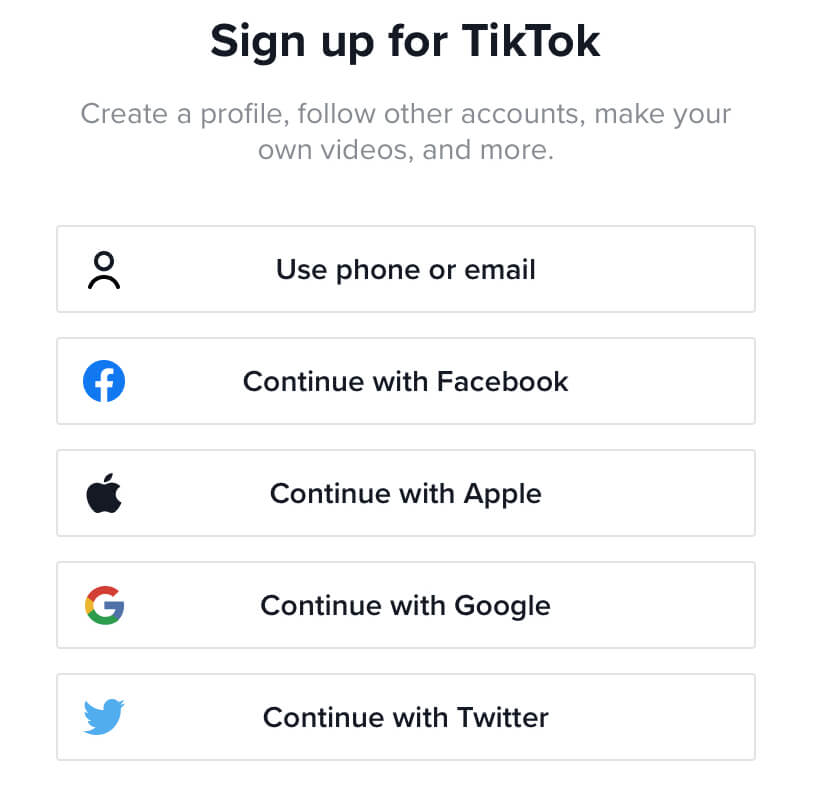
Alt Text: TikTok Signup Page
- Step 1: Download the TikTok App: First, make sure to download the TikTok app from either the App Store or Google Play Store. Once you have it installed, sign up for an account using your business email address. By keeping your personal and business activities separate, you can effectively manage and maintain a clear distinction between the two.
- Step 2: Switch to a Business Account: Go to your profile, tap the three dots in the upper right corner to access settings, and select “Manage account.” Choose the “Switch to Business Account” option and select the category that aligns with your business. This step provides access to essential business features and analytics that are vital for advertisers..
Sign Up for TikTok Ads Manager
Alt Text: TikTok Ads Manager
- Step 1: Visit TikTok Ads Home: Navigate to the TikTok Ads home page and click on “Create an Ad.” If you’re not already logged in, the site will prompt you to do so using your business account credentials.
- Step 2: Fill Out Your Business Information: You’ll need to provide details about your business, including your business name, country/region, time zone, currency, and business email. Accurate information here is crucial for billing and communication.
Defining Your Campaign Goals
Choose a goal that matches what you want to achieve with your ad. TikTok Ads Manager offers several objectives, including traffic, conversions, app installs, and more. Next, figure out how much money you are ready to invest and the strategy you’ll use to bid for ad space.

We recommend starting with a budget you’re comfortable with, keeping flexibility in mind as you learn what works best for your brand. Consider consulting a TikTok advertising agency like The Influencer Marketing Factory. They can guide you through optimizing your ad spend according to your specific goals and budget.
Targeting Your Audience
Specify the age, gender, location, and language of your target audience. This ensures your ads are shown to the users most likely to be interested in your offering. Go deeper by targeting users based on their interests and behaviors on TikTok. This allows for more refined targeting, ensuring your ads reach those most likely to engage.
Creating Your Ad
Whether it’s a video or image, ensure your creative aligns with TikTok’s specifications. Use high-quality visuals and engaging content that speaks to your target audience. Craft compelling ad text that captures attention and encourages users to take action. Be concise and clear, keeping TikTok’s youthful and energetic audience in mind.
Launching Your Campaign
Before launching, double-check all your campaign settings, including targeting options, budget, and creatives. Once you’re happy with your campaign, submit it for evaluation. TikTok will need to approve your ads before they go live, so ensure your content adheres to their advertising policies.

Utilize the analytics provided by TikTok Ads Manager to effectively monitor the performance of your campaign. Examine metrics such as impressions, clicks, and conversions to gain insights into successful strategies and use data-driven analysis to enhance future campaigns.
Conclusion
By carefully following these step-by-step instructions, you will be able to effortlessly set up your TikTok Ads account and embark on your advertising journey with complete confidence. Keep in mind that being open to trying new things and adjusting your approach is crucial on TikTok. Stay flexible and make changes to your strategy based on the data and the ever-changing trends on the platform.