In an era where information is generated at an unprecedented rate, effective file management is essential for individuals and organisations. Ensuring documents are easily accessible, well-organised, and streamlined can significantly enhance productivity and reduce frustration. Inefficient file handling can lead to lost time, decreased collaboration, and increased operational costs. However, with the right strategies, businesses can transform their workflows and reap the benefits of a more efficient document management system.
The Impact of Poor Document Management
Inefficient document management creates several challenges that can hinder a team’s productivity. Imagine spending valuable minutes searching for a single file buried in a chaotic folder structure. This scenario is common in many workplaces, where disorganised files lead to wasted time and increased stress. Additionally, the lack of a coherent system can result in multiple versions of the same document, leading to confusion and miscommunication among team members.
For example, in a marketing team, if group members consistently create new versions of marketing materials without a clear naming convention or storage location, it can result in outdated content being sent to clients or used in campaigns. The consequences of poor document management extend beyond time loss; they can affect the overall quality of work and damage client relationships.
Managing file sizes effectively is a critical aspect of document management. Teams often deal with large files that can slow down sharing and collaboration. Knowing how to compress PDF files can alleviate this issue, making it easier to distribute documents without compromising quality. This ensures everyone has access to the most relevant materials quickly, reducing frustration and enhancing efficiency.
The importance of effective file management cannot be overstated. Well-structured systems save time and improve morale by allowing employees to focus on tasks rather than searching for information. Organisations can enhance productivity and foster a more collaborative environment by adopting efficient file management solutions.
Key Strategies for Effective File Management
Implementing a robust file management strategy requires careful consideration of several key factors. First, establishing a clear and logical folder structure is essential. This means categorising files in a way that makes sense for your team, whether by project, client, or function. A consistent naming convention is equally crucial—using descriptive and standardised file names makes it easier for team members to locate documents quickly.
For instance, if a sales team utilises a format like “ClientName_ProjectName_Date” for naming proposals, it eliminates ambiguity and facilitates a streamlined search process. This practice saves time, particularly when multiple documents are generated for various client interactions.
Utilising cloud storage solutions can significantly enhance accessibility. With cloud services, files can be accessed from anywhere, allowing seamless collaboration, especially in remote work settings. Furthermore, cloud storage often comes with built-in version control features, reducing the risk of confusion caused by multiple document iterations. This functionality ensures that the most current version of a document is always available, preventing teams from working on outdated materials inadvertently.
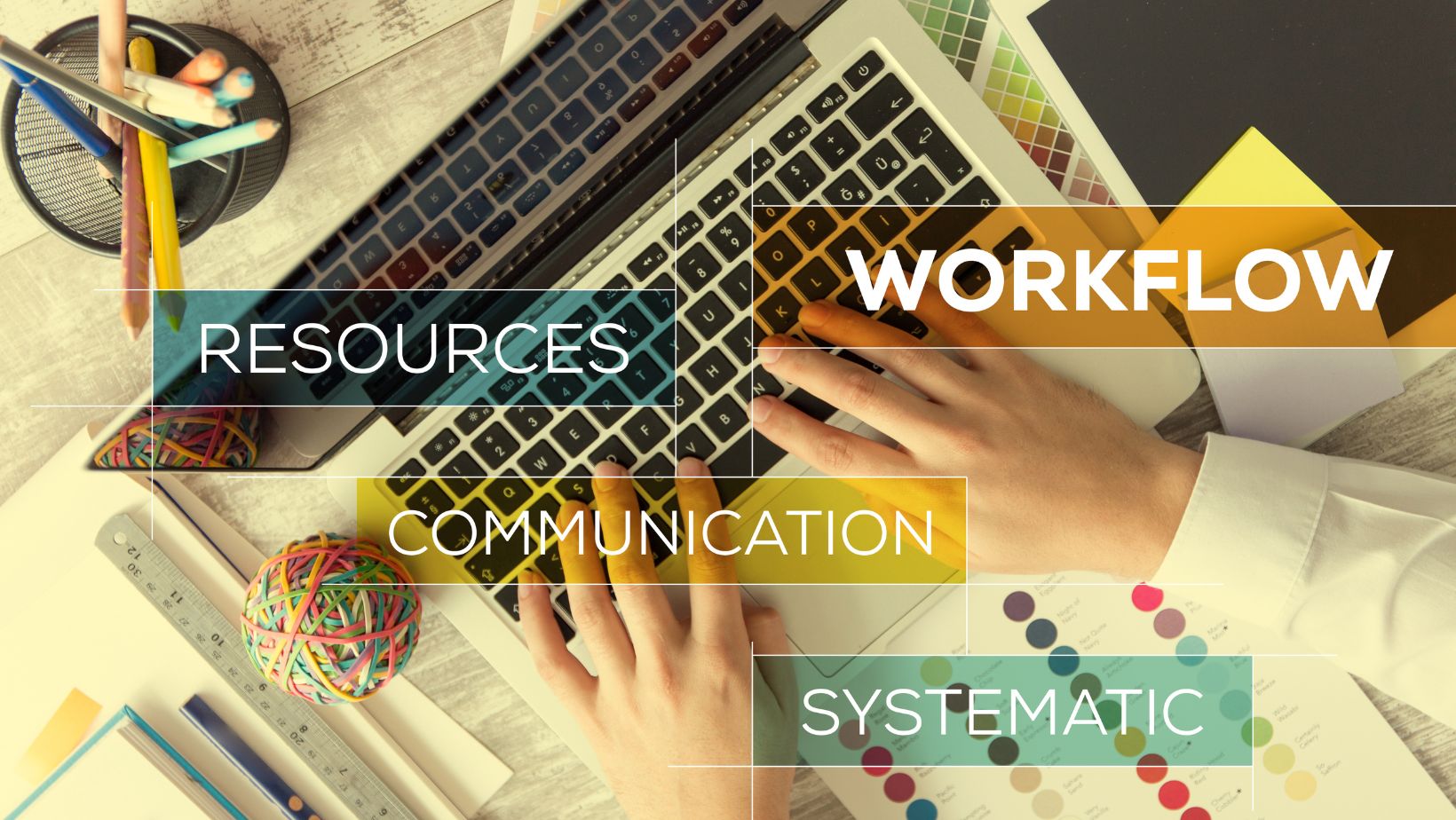
Integrating advanced tools for document management can further optimise workflows. Software solutions that include features like automatic tagging, digital signatures, and search capabilities streamline processes and enhance organisation. Embracing such technologies improves efficiency and simplifies compliance with legal and regulatory requirements.
The Role of Collaboration in File Management
Collaboration is at the heart of successful file management. Encouraging a culture of sharing and transparency can significantly improve team dynamics and project outcomes. Implementing platforms allowing real-time collaboration on documents ensures that all team members are on the same page, reducing the likelihood of errors and enhancing productivity.
Consider a scenario where a project team relies on a collaborative platform for document editing. The final product benefits from diverse inputs, allowing team members to provide instant feedback and suggestions. This process enhances the quality of work and fosters a sense of ownership and accountability among team members.
Moreover, training employees on best practices for file management is crucial. Providing resources and sessions on using document management tools effectively empowers staff to take ownership of their workspaces. When team members understand the importance of maintaining organised files, they are more likely to embrace the systems put in place. Regular training sessions can cover topics such as proper file naming conventions, using tags, and navigating the chosen file management system efficiently.
Creating a feedback loop where team members can voice their suggestions for improvement can also lead to more effective solutions. Regularly assessing the file management system and making adjustments based on user experiences ensures it remains relevant and user-friendly. Engaging employees in this way can help identify friction points within existing processes and foster innovation in how documents are managed.
Embracing Automation for Enhanced Workflows
The integration of automation into file management processes can revolutionise workflows. Automating repetitive tasks, such as file sorting and archiving, frees up valuable time for employees to focus on more critical activities. For instance, setting up automated workflows that trigger document archiving after completing a project can ensure that files are organised and accessible without manual intervention.
Tools that offer automated file organisation based on predefined rules enhance efficiency and reduce the risk of human error. For example, implementing a system that automatically sorts incoming files into designated folders based on sender or document type criteria can help maintain order and save time.
Moreover, adopting intelligent document processing systems can further streamline file management. These systems can extract data from documents, automate categorisation, and even facilitate compliance checks, enabling teams to work smarter. Such technologies can significantly reduce the administrative burden on employees, allowing them to concentrate on strategic initiatives that drive business growth.
Keeping Security in Mind
When optimising file management processes, security should be a top priority. As businesses increasingly rely on digital documentation, ensuring the safety of sensitive information must not be overlooked. Establishing clear access controls is essential; not every team member requires access to every document. Implementing role-based permissions can help safeguard sensitive files while ensuring employees can access the information necessary for their work.
Moreover, regular data backups are crucial. A robust backup system can protect against data loss due to accidental deletion, hardware failure, or cyberattacks. Many cloud storage solutions offer automated backup options, ensuring your files are continually protected without requiring extensive manual effort.

Educating employees about data security best practices is equally important. Training sessions should cover topics such as recognising phishing attempts, creating strong passwords, and understanding the importance of secure file sharing. A well-informed team is a valuable line of defence against potential breaches.
Monitoring and Evaluating File Management Practices
Organisations should implement regular monitoring and evaluation processes to ensure that file management practices remain effective. Assessing the performance of the document management system allows businesses to identify areas for improvement and adapt to the changing needs of the organisation. Key performance indicators (KPIs) can be established to measure aspects such as retrieval speed, user satisfaction, and the frequency of errors.
Surveys and user feedback can provide valuable insights into how well the system functions. By gathering input from team members who interact with the file management system daily, organisations can uncover specific pain points and opportunities for enhancement. This user-centric approach ensures the document management system evolves alongside the team’s needs.
Regular audits of stored documents can also help identify redundancies and outdated files. Organisations can maintain a more efficient system by routinely cleaning up digital storage and ensuring that only relevant and current documents are accessible. This practice optimises storage capacity and simplifies compliance with data retention regulations.


