
For many enterprises, one area where efficiency can make a significant impact is document management. Imagine the time and resources your business could save if you could automate the creation, processing, and management of documents. That’s where document automation comes in—a solution that streamlines these processes minimizes errors and allows your team to focus on more strategic tasks. In this guide, we’ll explore what document automation is and provide you with a modern enterprise guide to implementing it effectively.
What Is Document Automation?
Document automation is a technology that allows businesses to create, process, and manage documents without the need for manual intervention. It’s a system that leverages software to handle repetitive tasks such as generating contracts, filling out forms, and even processing invoices. By automating these processes, businesses can reduce human error, save time, and ensure consistency across all documents.
But document automation is more than just automating repetitive tasks. It’s about transforming how businesses handle information. Document automation can now interpret and process unstructured data, making it possible to automate even more complex tasks. If you’re wondering, “what is intelligent document processing?”—this is it. Intelligent document automation takes traditional document automation a step further by incorporating AI and ML to make sense of data in ways that traditional systems cannot.
A Modern Enterprise Guide for Document Automation
Implementing document automation in your enterprise can revolutionize your document management processes with the right approach. Here’s a modern enterprise guide to help you get started:
Assess Your Current Document Processes
Before implementing document automation, it’s essential to understand your current document processes. Take the time to map out how documents are created, processed, and stored in your organization.

Identify bottlenecks, areas prone to errors, and tasks that consume the most time. This assessment will give you a clear picture of where automation can have the most significant impact.
Choose the Right Document Automation Software
There are numerous document automation tools available, each with its own set of features and capabilities. When choosing software, consider the specific needs of your enterprise. Do you need software that can handle large volumes of documents? Do you require integration with other business systems, such as customer relationship management (CRM)? Look for a solution that offers scalability, customization, and user-friendly interfaces. The right software should align with your business goals and provide a clear return on investment.
Integrate with Existing Systems
For document automation to be truly effective, it must integrate seamlessly with your existing systems. Whether it’s your CRM, enterprise resource planning (ERP), or cloud storage solution, ensure that the document automation software you choose can communicate with these systems. Integration will enable the automation of end-to-end processes, from document creation to storage and retrieval, further enhancing efficiency.
Focus on Data Security and Compliance
When dealing with sensitive documents, data security and compliance are paramount. Ensure that the document automation software you choose adheres to industry standards for data security and complies with relevant regulations, including GDPR or HIPAA. Implement access controls and encryption to protect your documents from unauthorized access or breaches.
Train Your Team
Even the best document automation software won’t do much good if your team doesn’t know how to use it. That’s why it’s crucial to invest in training sessions that help your employees get comfortable with the new system.
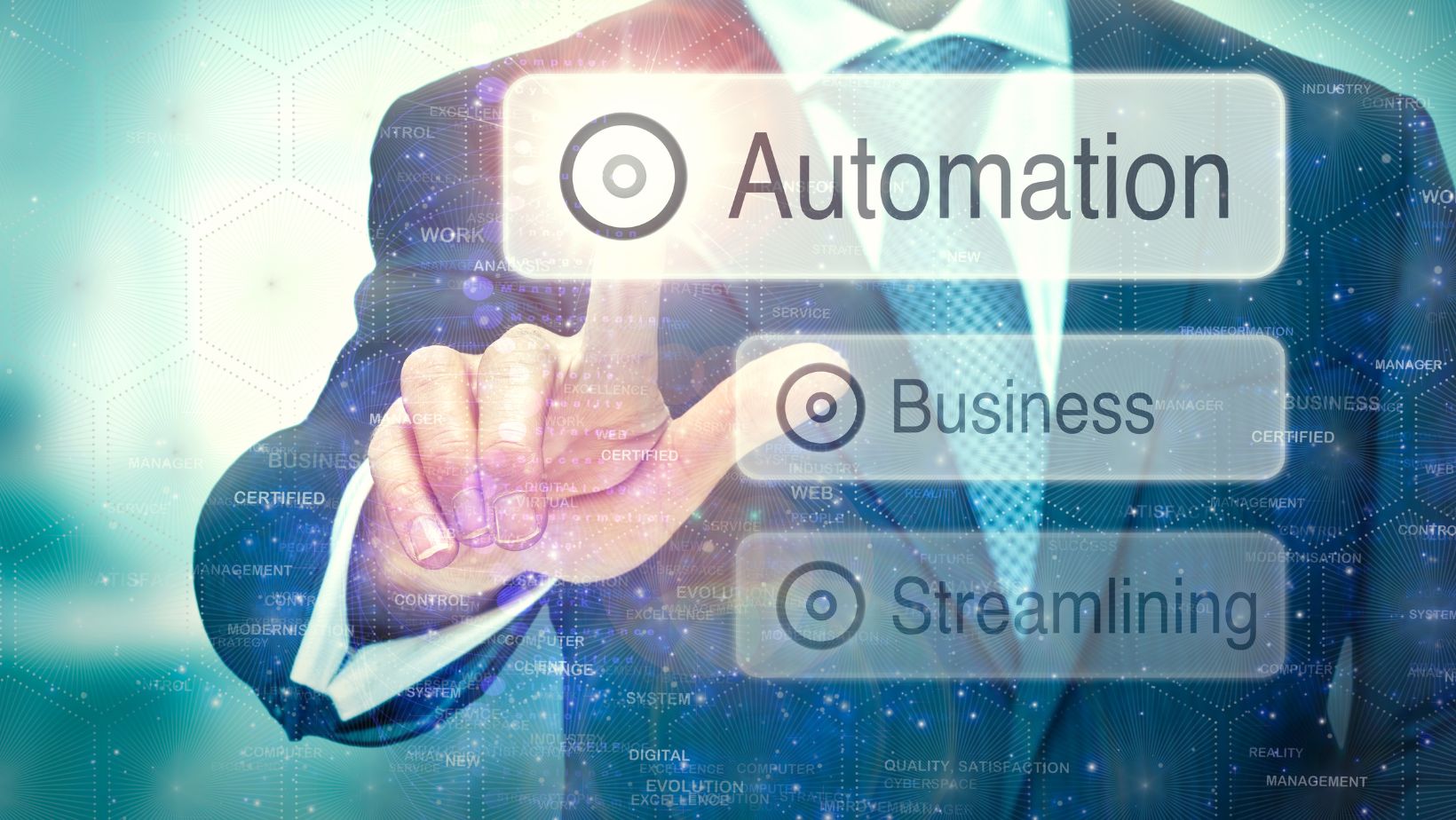
Make sure they understand its capabilities and how it fits into their daily workflows. And don’t stop there—offer ongoing support and resources to tackle any issues or questions that might come up as everyone adjusts to the changes.
Monitor and Optimize
After your document automation system is up and running, keeping an eye on its performance is essential. Regularly check key metrics like time saved, fewer errors, and overall efficiency gains. This data will help you spot areas where you can fine-tune the system even more. Remember, continuous improvement is the secret to getting the most out of your document automation.
Scale Automation Across the Enterprise
As your enterprise grows, so should your document automation capabilities. Look for opportunities to scale automation across different departments and processes. Whether it’s automating HR onboarding documents, sales contracts, or financial reports, expanding the use of document automation can drive significant efficiency gains across the organization.
Conclusion
Document automation is no longer just a nice-to-have technology. By automating repetitive tasks, reducing errors, and improving efficiency, document automation can transform how your business handles documents. Whether you’re just starting or looking to expand your existing automation efforts, following this modern enterprise guide will help you implement a solution that delivers real value.

